EZ Affiliate
ezAffiliates is an affiliate marketing module for ezPayPal.
Description
ezAffiliates is an affiliate marketing module for ezPayPal, which can be purchased online. Using it in ocnjunction with ezPayPal, you can turn your satisfied customers into your brand ambassidors, and get one step closer to that internet dream of going viral.
Features
- Seamless integration with ezPayPal.
- Email verification of affiliate registration to prevent bots.
- Cookie-less scheme to track sales through PayPal IPN process.
Credit
ezAffiliates is a modifed version of Affiliates for All. Please refer to their extensive documentation for details.
For our purpose, we have made the following changes and additions:
- Tight integration with ezPayPal
- Email verification and activation of affiliate registration to prevent bots.
- Admin account securitization.
- Terms of Service page.
- Modifications to the overview and index pages to help the affiliates generate links
- Database storage for admin customization so that ezPayPal can be installed and configured from a web interface without editing any files.
- ezPayPal look and feel modifications.
- Cookie handling modifications for it to work with PayPal IPN round trip.
- Banner serving can use a CDN since everybody can have a free CDN with Dropbox or a reasonably cheap one from Amazon CloudFront (preferred).
Upgrade Notice
Adding a CDN option so that affiliate banners will be served from the CDN instead of the database.
Screenshots
- Installation integration from ezPayPal.
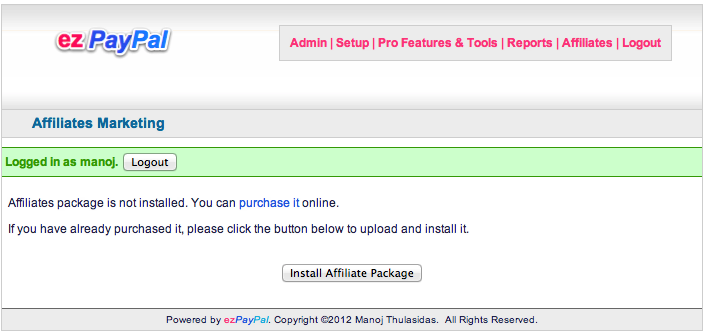
- Log on screen.
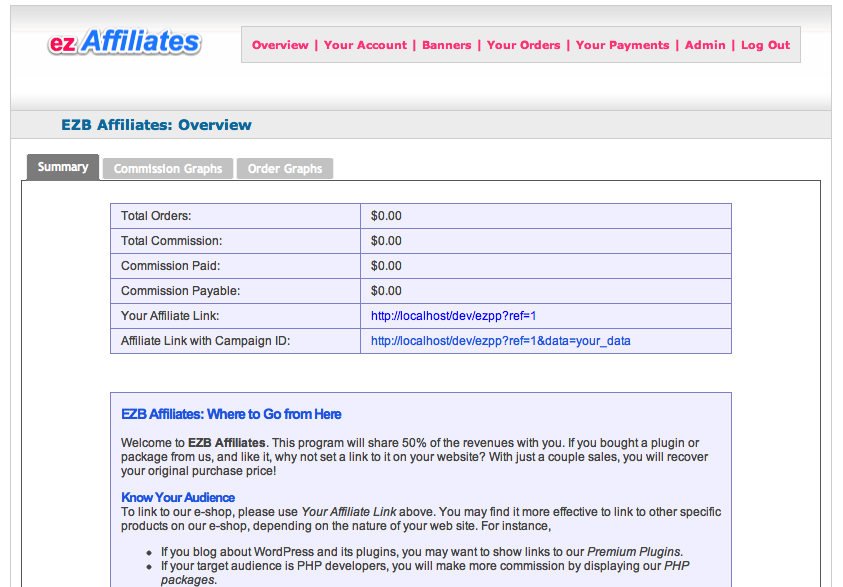
- Overview screen after logging on.
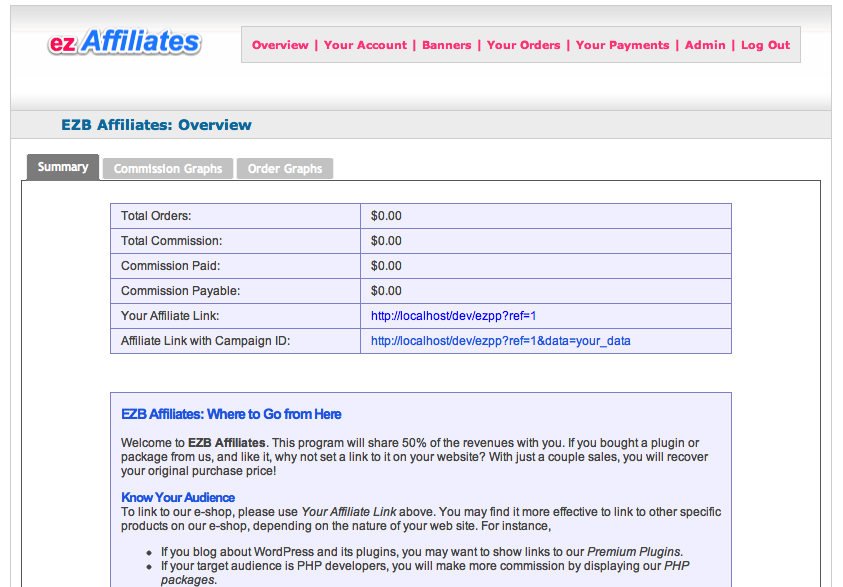
Installation
Note: ezAffiliates is an add-on module for ezPayPal Pro. You can install and use it only if you have ezPayPal.
- On ezPayPal screen, click on Pro Features & Tools.
- Log in if prompted.
- Click on Affiliate Package button.
- Click on the Install Affiliate Package and follow the friendly wizard.
Frequently Asked Questions
Can I use this package without ezPayPal?
Not in the current form. A future version that can work independently of ezPayPal will be released soon.
Change Log
Future Plans
- Improve documentation.
History
- V1.21: Adding a CDN option so that affiliate banners will be served from the CDN instead of the database. [July 8, 2012]
- V1.20: Adding a banner grouping feature. Banners can be chosen by size using a drop-down menu. [July 7, 2012]
- V1.12: Moving some static files to my Cloudfront CDN. [June 17.2012]
- V1.11: Adding changes to the overview page. [May 22, 2012]
- V1.10: Ready to cut over on buy.thulasidas.com, with affiliate support. [May 19, 2012]
- V1.00: Initial release. [May 12, 2012]
Configuration
- Affiliate Programme Name: Set this to the name of your affiliate programme. It will be shown at the top of all the screens used by affiliate.
- Affiliate Base URL: Set this to the URL of your affiliate program. This is where your affiliates log on to. If you have a domain or subdomain for it, you may want to enter it here instead of the default value.
- Affiliate Referrer Parameter: his parameter is used in affiliate links, and contains the affiliate number. For example, a link might look like http://...?ref=123 for affiliate 123.
- Affiliate Data Parameter: This parameter is also used in affiliate links, and carries the custom data from the affiliate. For example, it might contain the user search keywords, to allow for optimisation of a PPC campaign.
- Affiliate Cookie: The name of the cookie which stores the referring affiliate.
- Cookie Lifetime: The lifetime of the cookie in days.
- Cookie Domain: The hostname for which the affiliate cookie
should be set. You should leave this unchanged unless your checkout is
on a different domain to your store. For example, if you have
http://www.example.com
for your store andhttps://secure.example.com
for your checkout, you should setcookie_domainto example.com. Note thatezAffiliateswill not work at all if the store and cart are on completely different domains. For example, you might have
http://www.example.com
for your store, and
https://example.secureserver.com
for your checkout. This configuration will not work. - Currency Symbol: The currency symbol as it will appear on your affiliate reports.
- Currency Code: Specify the currency SWIFT code. e.g. USD.
- The URL to your E-Shop: This should be set to the base of your shop.
- Commission Percent: You can give a fixed amount of commission per order, or you can give a percentage. If you give both, they add. Set these variables to the percentage rate and the fixed amount which you want to pay to your affiliates.
- Commission Fixed: You can give a fixed amount of commission per order, or you can give a percentage. If you give both, they add. Set these variables to the percentage rate and the fixed amount which you want to pay to your affiliates.
- Lifetime Revenue Share: If you want affiliates to share revenue for all the orders their customers place, set the following to TRUE. If you only want them to receive revenue share when customers have an affiliate cookie set on their browsers, set it to FALSE. For example, suppose an affiliate introduces customer X. X places an order and the affiliate receives commission. After that, X changes browser, meaning that he no longer has an affiliate cookie set. He then places another order. If this variable is TRUE, the affiliate receives commission on this order too (provided X uses the same account of course). If this variable is FALSE, he does not.
- Notification Email Address: If you want to be notified when ezAffiliates accepts an order, or marks an order shipped, enter an email address here
- Administrator Email Address: The following address is used as the sender for these email notifications, and also for email notifications sent to affiliates
- Order Fields Available: Affiliates can be given full or restricted information about the referred customers and their orders. The fields you want to reveal should be placed in this list
- Order Fields Headings: Affiliates can be given full or restricted information about the referred customers and their orders. The fields you want to reveal should be placed in this list
- Random RPC Secret?: RPC secret is used to secure communications between the shopping cart and the affiliate system. Setup can create a random string for you. Click on the Show button to see the random string. RPC Secret: The following secret is used to secure communications between the shopping cart and the affiliate system. Just choose something that will be hard to guess.
- Reuse ezPayPal DB credentials?: Leave this option checked to use the same database credentials as ezPayPal. You do not need to fill in the next three options then.
- Database DSN: Fill in the settings for your database below.
Note that all testing has been carried out on MySQL 5.0. Specify the DSN
in the format:
mysql:dbname=blah-blah;host=blah-blah. Thehostpart is usuallylocalhost. - Database Username: The username for your database. In most installations, they use the username the same as (or derived from) the database.
- Database Password: Specify your database access password.
- Session Cookie Name: This is the name of the cookie which is used for ezAffiliate sessions. (It is set for affiliates and administrators, but not customers of your web shop.) If you run two instances of ezAffiliates on the same domain, you should change it for at least one of them, as otherwise they could interfere with each other.
- Time Zone
- Terms of Business: Affiliates will be asked to agree to the following terms of business
- Affiliate Help: Help text to be shown to the affiliates on
the overview screen. Describe your affiliate program here, and give
helpful hints.
The default entry given here is specific to our e-shop. You must edit it to suit your purposes.
