Optional Modules
ezPayPal is designed to be extensible. The following optional extensions are ready and can be purchased either as an add-on module (if you already have the Standalone Pro version of ezPayPal or bundled with the Pro version at a discounted price.
Note that these extensions are designed to work with Standalone Pro version. They will be ported to the Plugin Pro version as well if possible.
- ezReports: Maximize your sales by analyzing your sales. This reporting package makes slicing and dicing your sales and affiliate data a snap, so that you can spot opportunities. If you already have the Standalone Pro version of ezPayPal, you can easily buy and add ezReports. [ Buy now]
- ezSubscribe: If you want to add subscription products (support contract, text links, newsletters etc), this module will make it a snap. If you already have the Standalone Pro version of ezPayPal, you can easily purchase and install ezSubscribe. [ Buy now]
- ezAffiliates: Create your own affiliate network and go viral by turing your satisfied customers into your advertising affiliatees. This package, built on the publicly available Affiliates-for-All, integrates perfectly with to automate affiliate sales tracking and commission computation and more. If you already have the Standalone Pro version of ezPayPal, you can buy ezAffiliates. [ Buy now]
- ezSupport: Every complex software project, once deployed, generates significant support load. Most of the support questions are frivilous, where the end-user presents silly issues that are easily resolved by a cursory look at the documentation. How do we ask the end-user to RTFM without antagonizing them? I found that it could be done by switching to a paid support model. I started charging 95 cents per support questions, and my support load went down by two orders of magnitude. This ezSupport package is built on the excellent osTicket program. It works hand in hand with ezPayPal and provides you with a configurable support system. If you already have the Standalone Pro version of ezPayPal, you can easily buy and install ezSupport. [ Buy now]
A few more optional modules for ezPayPal are in the pipeline:
- ezTextLinks: Do you have a high page-rank site? Do you get a lot of requests for text links? They can be significantly more lucrative (by a factor of 100, in my case) than contextual ads such as AdSense. The returns can be even greater if you can deal with your advertisers directly, rather than via providers like Text Link Ads that take 50% of your revenue. ezTextLinks will handle payment, activate and expire links, send reminder emails and handle renewals etc. The plugin version is already available as Easy Text Links in Lite and Pro
- Sell Your Pages: Sell your blog pages in PDF format to your readers so that they can get something in return for supporting you. [Optional Module -- Work in Progress].
EZ Reports
ezReports is a reporting engine for ezPayPal.
Description
ezReports is an add-on module for ezPayPal, which provides a reporting and charting engine. It can be installed on the standalone version of ezPayPal Pro. Used it in conjunction with ezPayPal, this modules enables you to analyze your sales and revenue data with the help of charts so that you can pinpoint revenue-generation opportunities.
If you would like to start your e-commerce website, you can purchase the full package of ezReports ready-to-use online for only $12.95.
Features
- Seamless integration with ezPayPal.
- Multiple reports provided.
- Easy to add new reports with the help and sample report provided.
Credits
ezReports uses Open Flash Chart to render beautiful charts.
Installation
Note: ezReports is an add-on module for ezPayPal Pro. You can install and use it only if you have ezPayPal. Or you can purchase the bundled package of ezReports and ezPayPal ready-to-deploy for a discounted price of only $12.95.
- On ezPayPal screen, click on Pro Functions.
- Log in if prompted.
- Click on the Reporting Engine button against the Track your sales and revenue entry.
- Click on the Install Package and follow the friendly wizard.
Frequently Asked Questions
Can I use this package without *ezPayPal*?
Not in the current form. A future version that can work independently of ezPayPal will be released soon.
How do I create a new report?
The ezReports module is written with extensibility in mind. With a bit of PHP knowledge, it is child's play to add another report. Follow these steps to make your own report.
- Make a copy of a look at the sample report
chart-product.phpin the module folder (ezPayPal/pro/ezreports). - Rename it to
chart-<something>.php. Let's say you call itchart-myreport.php. - Edit
chart-myreport.phpand change the report name near the top of the file (line 9 in the current version.) - In the data section (after
if (isset($_GET['data']))), define your own data. - Save and upload the modified
chart-myreport.phpto your server, to the same location aschart-product.php. - Your report is ready and deployed, and will appear in the drop down menu when you start the reporting engine.
Visit Open Flash Chart to see available chart formats and code samples.
Screenshots
- Sample report - sales per product pie-chart.
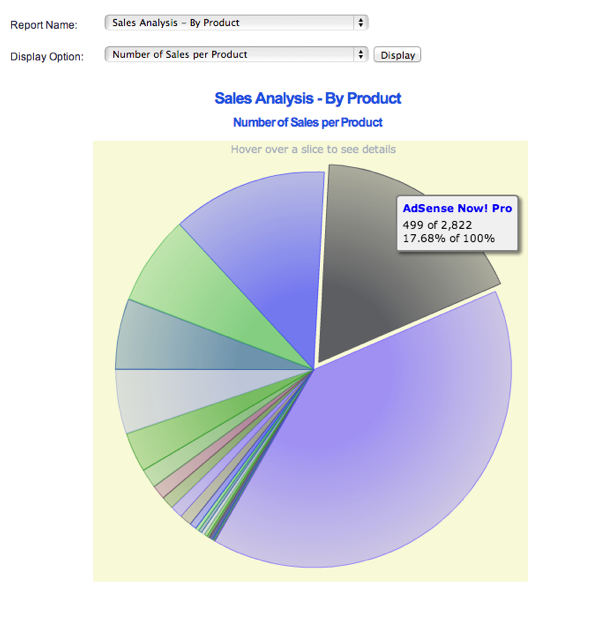
- Sample report - revenue per month.
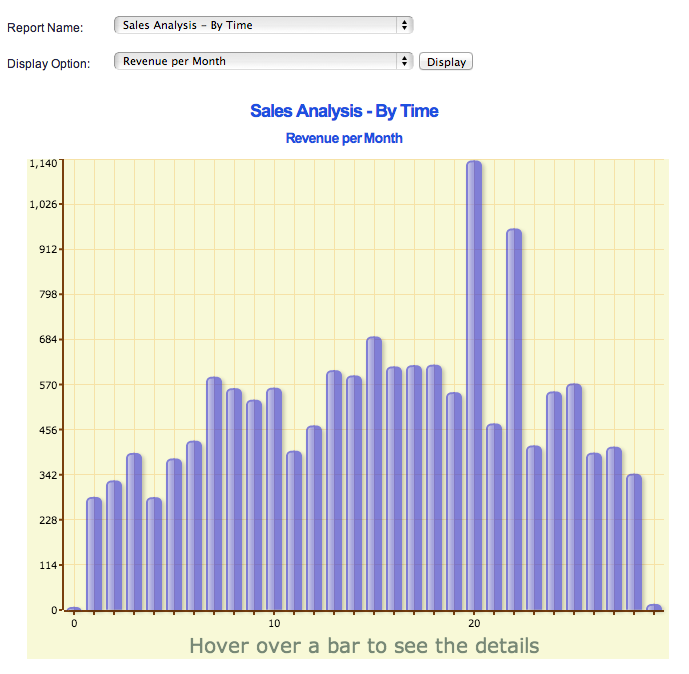
Change Log
History
- V1.00: Initial release. [Nov 25, 2013]
Future Plans
- Provide more reports.
Changelog
History
- V1.00: Initial release. [Nov 25, 2013]
Future Plans
- Provide more reports.
EZ Subscribe
ezSubscribe is a subscription module for ezPayPal.
Description
ezSubscribe is subscription module for ezPayPal, which can be purchased online. Used it in conjunction with ezPayPal, this modules enables you to define and sell subscription-based products and services (newsletters, support contracts, advertising contracts or even one time subscriptions like installation or customization service) on your website.
If you would like to start your own subscription system, you can purchase the full package of ezSubscribe ready-to-use online for only $12.95.
Features
- Seamless integration with ezPayPal.
- Multiple Configurable products and services.
- Automatic handling of subscription start, end, modification etc.
Installation
Note: ezSubscribe is an add-on module for ezPayPal Pro. You can install and use it only if you have ezPayPal. Or you can purchase the bundled package of ezSubscribe and ezPayPal ready-to-deploy for a discounted price of only $12.95.
- On ezPayPal screen, click on Pro Functions.
- Log in if prompted.
- Click on the Subscription Package button against the Subscription System entry.
- Click on the Install Package and follow the friendly wizard.
Frequently Asked Questions
Can I use this package without *ezPayPal*?
Not in the current form. A future version that can work independently of ezPayPal will be released soon.
Why would I want to charge my users for support?
Not to get rich, for sure! In my case, I have a few popuplar plugins and packages out there on the net. My users kept sending me emails with questions that are clearly answered in the FAQ, documentation etc. When I got tired of cutting and pasting the FAQ answers, I decided to charge them a small amount ($0.95) per question. In fact, I didn't really charge them, I just told them that I would. And, to my surprise, my support load went down by over 90%! I wanted to use a support ticket system, but was worried that it would swamp me with frivilous tickets. A subscription model made sense in my case. Besides, it will certainly cut down on spam.
Why do the email messages from ezSubscribe end up in Spam/Junk mail boxes?
Depending on how your PHP installation is configured, your emails may
look like spam to some of the mail sentinel out there. The safest way to
overcome this is to set up SMTP for outgoing mail. Logon to your
ezSubscribe Admin panel (<your ezSubscribe
site>/scp/admin.php) and click on the Emails tab. Click on the
"Subscribe" email (typically support@yoursite.com) and enter
the values in the "SMTP Settings (Optional)" and section. You
will also need to enter your login info in the "Login info
(optional)" subsection.
Screenshots
- Installation integration from ezPayPal Pro Screen.
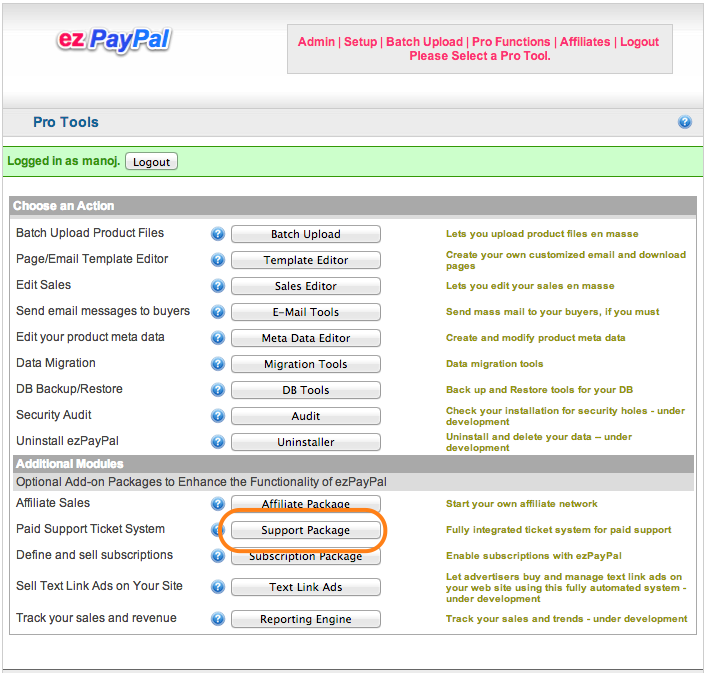
Change Log
Future Plans
- Design and implement a subscription model.
History
- V1.11: Fixing another bug that caused the subscription page to be hidden. [Nov 26, 2013]
- V1.10: Various bug fixes after testing for use with WP-Plus.org. [Sep 2, 2013]
- V1.01: Releasing ezSubscribe bundled with ezPayPal. [Sep 30, 2012]
- V1.00: Initial release. [Sep 12, 2012]
Changelog
Future Plans
- Design and implement a subscription model.
History
- V1.11: Fixing another bug that caused the subscription page to be hidden. [Nov 26, 2013]
- V1.10: Various bug fixes after testing for use with WP-Plus.org. [Sep 2, 2013]
- V1.01: Releasing ezSubscribe bundled with ezPayPal. [Sep 30, 2012]
- V1.00: Initial release. [Sep 12, 2012]
EZ Affiliate
ezAffiliates is an affiliate marketing module for ezPayPal.
Description
ezAffiliates is an affiliate marketing module for ezPayPal, which can be purchased online. Using it in ocnjunction with ezPayPal, you can turn your satisfied customers into your brand ambassidors, and get one step closer to that internet dream of going viral.
Features
- Seamless integration with ezPayPal.
- Email verification of affiliate registration to prevent bots.
- Cookie-less scheme to track sales through PayPal IPN process.
Credit
ezAffiliates is a modifed version of Affiliates for All. Please refer to their extensive documentation for details.
For our purpose, we have made the following changes and additions:
- Tight integration with ezPayPal
- Email verification and activation of affiliate registration to prevent bots.
- Admin account securitization.
- Terms of Service page.
- Modifications to the overview and index pages to help the affiliates generate links
- Database storage for admin customization so that ezPayPal can be installed and configured from a web interface without editing any files.
- ezPayPal look and feel modifications.
- Cookie handling modifications for it to work with PayPal IPN round trip.
- Banner serving can use a CDN since everybody can have a free CDN with Dropbox or a reasonably cheap one from Amazon CloudFront (preferred).
Upgrade Notice
Adding a CDN option so that affiliate banners will be served from the CDN instead of the database.
Screenshots
- Installation integration from ezPayPal.
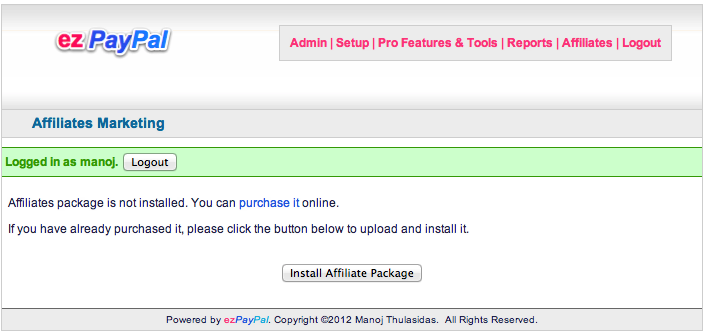
- Log on screen.
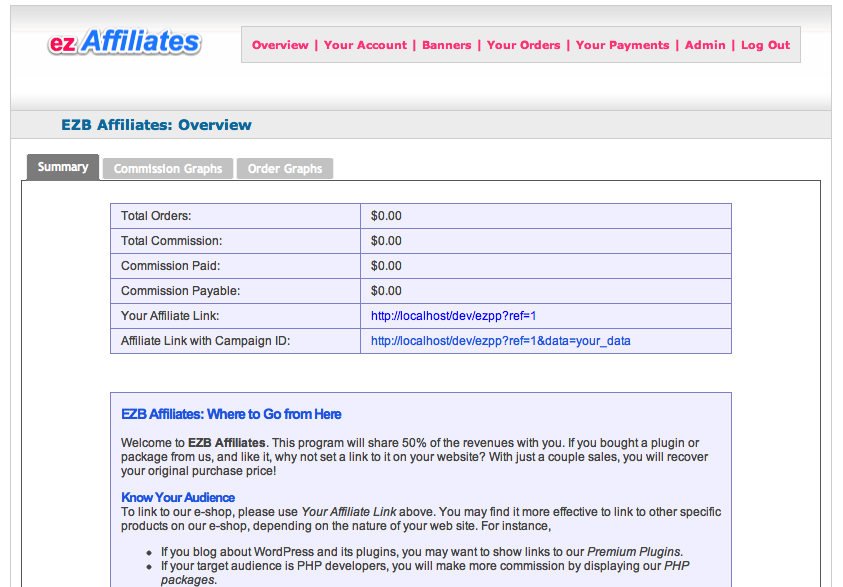
- Overview screen after logging on.
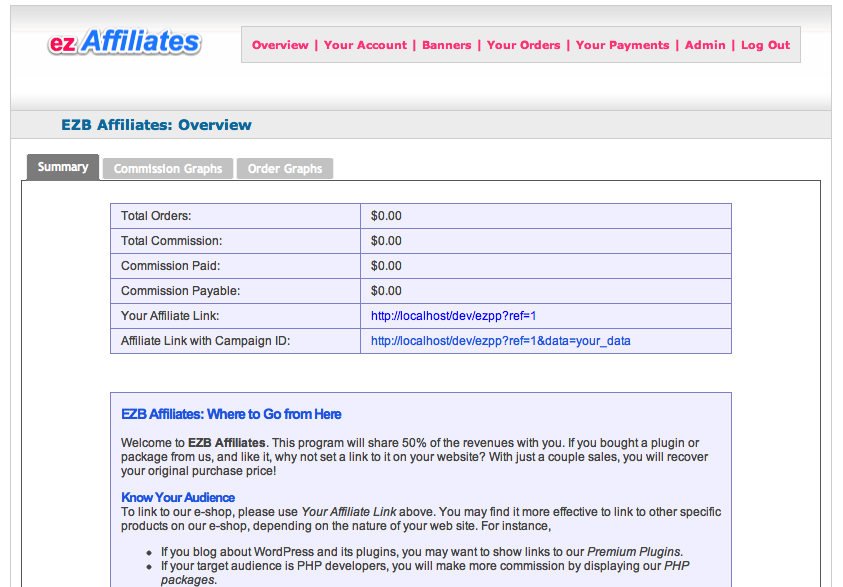
Installation
Note: ezAffiliates is an add-on module for ezPayPal Pro. You can install and use it only if you have ezPayPal.
- On ezPayPal screen, click on Pro Features & Tools.
- Log in if prompted.
- Click on Affiliate Package button.
- Click on the Install Affiliate Package and follow the friendly wizard.
Frequently Asked Questions
Can I use this package without ezPayPal?
Not in the current form. A future version that can work independently of ezPayPal will be released soon.
Change Log
Future Plans
- Improve documentation.
History
- V1.21: Adding a CDN option so that affiliate banners will be served from the CDN instead of the database. [July 8, 2012]
- V1.20: Adding a banner grouping feature. Banners can be chosen by size using a drop-down menu. [July 7, 2012]
- V1.12: Moving some static files to my Cloudfront CDN. [June 17.2012]
- V1.11: Adding changes to the overview page. [May 22, 2012]
- V1.10: Ready to cut over on buy.thulasidas.com, with affiliate support. [May 19, 2012]
- V1.00: Initial release. [May 12, 2012]
Configuration
- Affiliate Programme Name: Set this to the name of your affiliate programme. It will be shown at the top of all the screens used by affiliate.
- Affiliate Base URL: Set this to the URL of your affiliate program. This is where your affiliates log on to. If you have a domain or subdomain for it, you may want to enter it here instead of the default value.
- Affiliate Referrer Parameter: his parameter is used in affiliate links, and contains the affiliate number. For example, a link might look like http://...?ref=123 for affiliate 123.
- Affiliate Data Parameter: This parameter is also used in affiliate links, and carries the custom data from the affiliate. For example, it might contain the user search keywords, to allow for optimisation of a PPC campaign.
- Affiliate Cookie: The name of the cookie which stores the referring affiliate.
- Cookie Lifetime: The lifetime of the cookie in days.
- Cookie Domain: The hostname for which the affiliate cookie
should be set. You should leave this unchanged unless your checkout is
on a different domain to your store. For example, if you have
http://www.example.com
for your store andhttps://secure.example.com
for your checkout, you should setcookie_domainto example.com. Note thatezAffiliateswill not work at all if the store and cart are on completely different domains. For example, you might have
http://www.example.com
for your store, and
https://example.secureserver.com
for your checkout. This configuration will not work. - Currency Symbol: The currency symbol as it will appear on your affiliate reports.
- Currency Code: Specify the currency SWIFT code. e.g. USD.
- The URL to your E-Shop: This should be set to the base of your shop.
- Commission Percent: You can give a fixed amount of commission per order, or you can give a percentage. If you give both, they add. Set these variables to the percentage rate and the fixed amount which you want to pay to your affiliates.
- Commission Fixed: You can give a fixed amount of commission per order, or you can give a percentage. If you give both, they add. Set these variables to the percentage rate and the fixed amount which you want to pay to your affiliates.
- Lifetime Revenue Share: If you want affiliates to share revenue for all the orders their customers place, set the following to TRUE. If you only want them to receive revenue share when customers have an affiliate cookie set on their browsers, set it to FALSE. For example, suppose an affiliate introduces customer X. X places an order and the affiliate receives commission. After that, X changes browser, meaning that he no longer has an affiliate cookie set. He then places another order. If this variable is TRUE, the affiliate receives commission on this order too (provided X uses the same account of course). If this variable is FALSE, he does not.
- Notification Email Address: If you want to be notified when ezAffiliates accepts an order, or marks an order shipped, enter an email address here
- Administrator Email Address: The following address is used as the sender for these email notifications, and also for email notifications sent to affiliates
- Order Fields Available: Affiliates can be given full or restricted information about the referred customers and their orders. The fields you want to reveal should be placed in this list
- Order Fields Headings: Affiliates can be given full or restricted information about the referred customers and their orders. The fields you want to reveal should be placed in this list
- Random RPC Secret?: RPC secret is used to secure communications between the shopping cart and the affiliate system. Setup can create a random string for you. Click on the Show button to see the random string. RPC Secret: The following secret is used to secure communications between the shopping cart and the affiliate system. Just choose something that will be hard to guess.
- Reuse ezPayPal DB credentials?: Leave this option checked to use the same database credentials as ezPayPal. You do not need to fill in the next three options then.
- Database DSN: Fill in the settings for your database below.
Note that all testing has been carried out on MySQL 5.0. Specify the DSN
in the format:
mysql:dbname=blah-blah;host=blah-blah. Thehostpart is usuallylocalhost. - Database Username: The username for your database. In most installations, they use the username the same as (or derived from) the database.
- Database Password: Specify your database access password.
- Session Cookie Name: This is the name of the cookie which is used for ezAffiliate sessions. (It is set for affiliates and administrators, but not customers of your web shop.) If you run two instances of ezAffiliates on the same domain, you should change it for at least one of them, as otherwise they could interfere with each other.
- Time Zone
- Terms of Business: Affiliates will be asked to agree to the following terms of business
- Affiliate Help: Help text to be shown to the affiliates on
the overview screen. Describe your affiliate program here, and give
helpful hints.
The default entry given here is specific to our e-shop. You must edit it to suit your purposes.
EZ Support
ezSupport is a paid support module for ezPayPal.
Contributors: manojtd
Donate link: http://buy.thulasidas.com/ezsupport
Tags:
Requires at least:
Tested up to:
Stable tag: 1.10
License:
Description
ezSupport is paid support ticket module for ezPayPal, which can be purchased online. Using it in conjunction with ezPayPal, you can request that a fee be paid for every support ticket you get for your products.
If you would like to start your own paid support ticket system, you can purchase the full package of ezSupport ready-to-use online for only $12.95.
Features
- Seamless integration with ezPayPal.
- Configurable pricing for your support.
- Configurable auto-closing of support tickets.
Credit
ezSupport is a modifed version of osTickets. Please refer to their wiki pages for details.
For our purpose, we have made the following changes and additions:
- Tight integration with ezPayPal
- Database storage for admin customization so that ezSupport can be installed and configured from a web interface without editing or setting permissions to any files.
- ezPayPal look and feel modifications.
- Ticket validation check to ensure that the payment has been made, and hasn't expired.
- HTML Mail support.
- Secure access to install.php and upgrade.php scripts using ezPayPal logon.
- Auto-creation of help topics based on ezPayPal products.
- Free support for purchases from the ezPayPal store during the download grace period.
Installation
Note: ezSupport is an add-on module for ezPayPal Pro. You can install and use it only if you have ezPayPal. Or you can purchase the bundled package of ezSupport and ezPayPal ready-to-deploy for a discounted price of only $12.95.
- On ezPayPal screen, click on Pro Functions.
- Log in if prompted.
- Click on the Support Package button against the Paid Support Ticket System entry.
- Click on the Install Package and follow the friendly wizard.
Frequently Asked Questions
Can I use this package without *ezPayPal*?
Not in the current form. A future version that can work independently of ezPayPal will be released soon.
Why would I want to charge my users for support?
Not to get rich, for sure! In my case, I have a few popuplar plugins and packages out there on the net. My users kept sending me emails with questions that are clearly answered in the FAQ, documentation etc. When I got tired of cutting and pasting the FAQ answers, I decided to charge them a small amount ($0.95) per question. In fact, I didn't really charge them, I just told them that I would. And, to my surprise, my support load went down by over 90%! I wanted to use a support ticket system, but was worried that it would swamp me with frivilous tickets. A paid support model made sense in my case. Besides, it will certainly cut down on spam.
Why do the email messages from ezSupport end up in Spam/Junk mail boxes?
Depending on how your PHP installation is configured, your emails may
look like spam to some of the mail sentinel out there. The safest way to
overcome this is to set up SMTP for outgoing mail. Logon to your ezSupport
Admin panel (<your ezSupport site>/scp/admin.php) and
click on the Emails tab. Click on the "Support" email (typically
support@yoursite.com) and enter
the values in the "SMTP Settings (Optional)" and section. You
will also need to enter your login info in the "Login info
(optional)" subsection.
Screenshots
- Installation integration from ezPayPal Pro Screen.
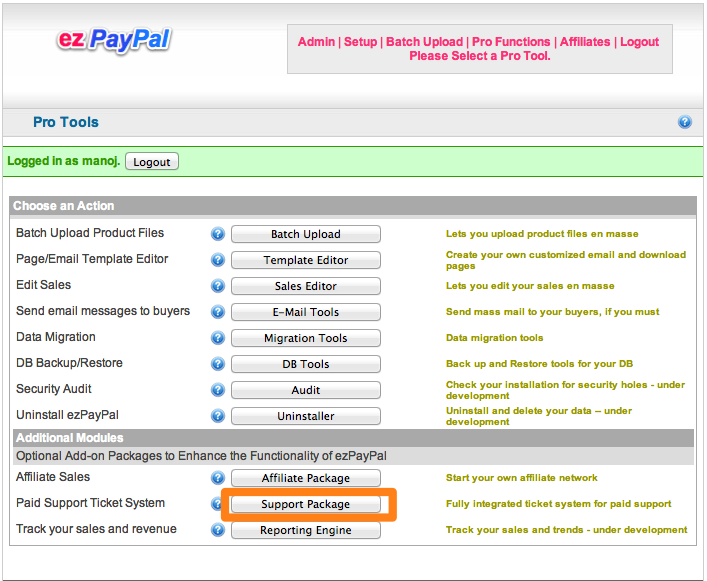
- Log on screen.
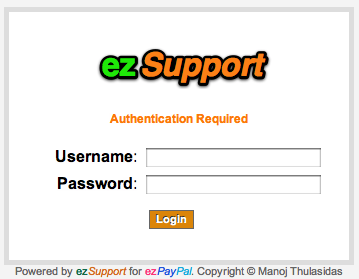
- Support Ticket page.
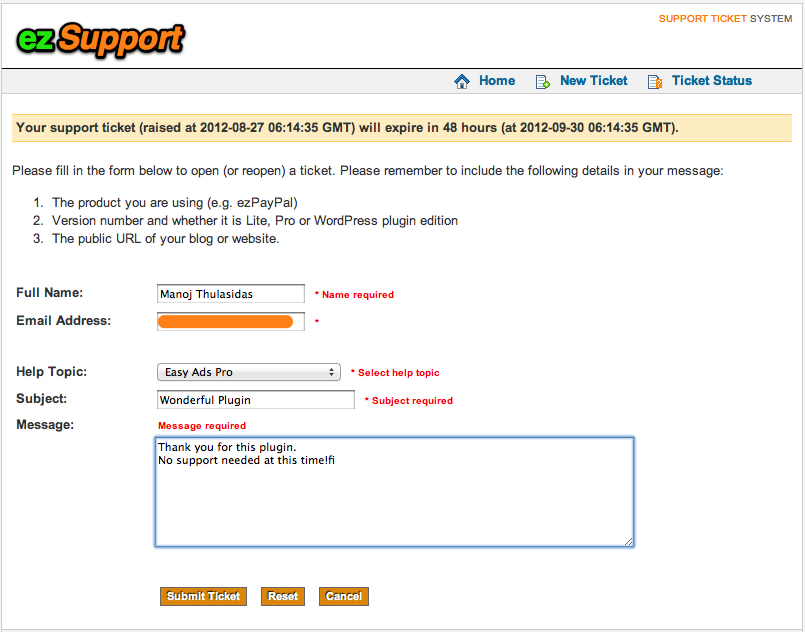
Change Log
Future Plans
- Design and implement a subscription model.
History
- V1.10: Changes to make it compatible with the new version of DbHelper. [Nov 18, 2013]
- V1.02: Adding support for passing email as a GET parameter to open.php. [Oct 13, 2012]
- V1.01: Releasing ezSupport bundled with ezPayPal. [Sep 30, 2012]
- V1.00: Initial release. [Sep 12, 2012]
Changelog
Future Plans
- Design and implement a subscription model.
History
- V1.10: Changes to make it compatible with the new version of DbHelper. [Nov 18, 2013]
- V1.02: Adding support for passing email as a GET parameter to open.php. [Oct 13, 2012]
- V1.01: Releasing ezSupport bundled with ezPayPal. [Sep 30, 2012]
- V1.00: Initial release. [Sep 12, 2012]
EZ Text Links
Sell text links on your website powered by ezPayPal.
This module is not ready as an EzPayPal module yet. However, we have a WordPress plugin version that works in conjunction with Easy PayPal. It is described below.
Easy Text Links
A robust and modern plugin to help you sell and manage text links on your blog.
Contributors: manojtd
Donate link:
http://buy.thulasidas.com/easy-text-links
Tags: text links, advertising, revenue, ezlinks, easy
text links
Requires at least: 3.5
Tested up to: 3.7
Stable tag: 1.61
License: GPLv2 or later
Description
Easy Text Links is a modern plugin to help you make extra revenue from your blog by selling text links. Text link advertising can be significantly more lucrative than contextual ads. This plugin automates the insertion and expiration of the links, and helps you with quick reminder emails to your advertisers.
Other plugins that do similar text link advertising do exist in the repository, but they are typically front ends to services that provide such links (such as Text Link Ads, for instance.) They take a significant cut of your advertising revenue (50% in the case of Text Link Ads) acting as the middlemen between you and your advertisers. Easy Text Links, on the other hand, is for those who want to interact directly with their advertisers, and keep the whole revenue for themselves, cutting the middlemen.
Easy Text Links keeps track of the expiry dates of the text links on your page, and removes them when expired. It also gives you easy means of sending a reminder email to the advertiser, block or delete the links all from your blog page itself, without having to go to the admin page. Of course, it is smart and secure so that only the blog admin with the right privileges will ever see the options to modify the links. It does all this magic using a modern AJAX/jQuery framework with an attractive lightbox effect.
If you have a popular blog, text links can potentially bring in much more revenue than any contextual advertising. In my case, the difference was easily a factor of 100. Keep in mind, however, that most contextual ad providers (such as AdSense) do not like paid link placement, for obvious reasons. Your blog may get penalized in terms page rank or search listing placement. Please weigh the pros and cons carefully before embarking on text link advertising. If you do decide to go for it, this plugin will be able to help.
Features
- Automatic removal of your text links upon expiry.
- Ability to send a reminder email to your advertiser with one click.
- Ability to delete and block your links and modify their expiries.
- Convenience of managing your links (delete, block, set expiry, email advertiser etc.) right from your blog post where the link appears, without going to the plugin admin page.
- Attractive and modern interface with lightbox effect.
- Highly secure and robust against potential hacker attacks and attempts to manipulate links.
- Now available in your own language using machine translation curtsey of Google and Microsoft.
Pro Version
A pro version of this plugin is available with the following added features:
- Fully automated link sales and expiry (with the help of the Easy PayPal plugin available at WordPress.
- Your advertisers will see "Buy Now" buttons to purchase links.
- Basic widget support.
- Automatic email reminders to you and your advertiser when the links are about to expire. (WIP)
- Choice of several attractive "Advertise Here" images. (WIP)
- Advanced widget support with a dedicated widget. (WIP)
Installation
You can install it using the WordPress Plugins -> Add New interface.
Or,
- Upload the Easy Text Links plugin (the whole
easy-text-linkfolder) to the '/wp-content/plugins/' directory. - Activate the plugin through the 'Plugins' menu in your blog.
To use the plugin, insert the shortcode [ezlink] in a
post. See the FAQ for more information.
Frequently Asked Questions
What are "Link Packages" and "Sold Links"?
Link Packages describe what you offer to your advertisers. They specify
your rates and other relevant information to entice advertisers to divert
some of the marketing budget in the direction of your blog. For instance,
you may have these packages: (1) "AboveFold" with Price=$100,
Expiry=720 (which is a month in hours) (2) "AboveFold (3mo)"
with Price=$250, Expiry=2160 (three months in hours) (3)
"Footer" with Price=$50, Expiry=720 and so on. You can list them
wherever you want by giving the shortcode [ezlink packages].
You will also see all your packages listed on the Easy Text Links
admin page in a neat table, where you can inspect, modify or delete
them.
Sold Links are, naturally, the links you have sold to your advertisers.
You can display them on your posts or pages by the shortcode [ezlink
links]. If you want to display only a particular link (whose ID is,
say, link1), you would give the shortcode [ezlink
links=link1]. For multiple links, you give the shortcode as
[ezlink links=link1,link2]. Again, the sold links will appear
on the plugin admin page where you can manipulate them.
The links and products, when listed using the shortcode
[ezlink], will be formatted as an unordered list
(<ul>...</ul>).
I don't want the links to be an unordered list. What can I do?
You can specify an option in the shortcode as [ezlink
option=nolist]. This option can be given with any combination of
[ezlink packages], [ezlink packages] or
[ezlink links=link1,link2,link3...].
How do I specify a "Advertise Here" link pointing to a blog page?
You insert the shortcode [ezlink invite] (or [ezlink
advertise] or [ezlink here]) to display such an
invitation.
Note that you have to create the target page/post with a title like
"Advertise Here" or something similar and point to it on the
plugin admin page (under the "Advertise Here" Target:
option). Once that is done, your [ezlink invite] shortcode
will point to that page/post. In that page, you can use [ezlink
packages] shortcode to list your link packages, and give any
contact details so that your advertisers can get in touch with you.
Can I have a full list of shortcode keywords and syntax?
- List packages (within
<ul>...</ul>) :[ezlink packages]. - List all links (within
<ul>...</ul>) :[ezlink links] - List specific links (within
<ul>...</ul>) :[ezlink links=link1,link2,link3...]. - Suppress
<ul><li>...</li></ul>around any of the lists above :[ezlink option=nolist ...] - Advertise Here display :
[ezlink invite]or[ezlink advertise]or[ezlink here]
How can I get the links or packages in a widget?
The Pro version version of Easy Text Links gives you basic support for widgets. You can use the WordPress default Text widget to insert the shortcode and it will be rendered as expected. A dedicated and multi-insertable widget with fully configurable text links will be released later.
The lite version does not offer a widget. The work around is to install
the Shortcode Widget.
You can then place the [ezlink] shortcodes in the widgets
provided by Shortcode Widget.
I deleted/blocked a link by mistake. Now it has disappeared. How do I get it back?
Go to the admin page of the plugin, and edit the Sold Link by clicking on the edit icon (green pencil) on the floating toolbar. You can then set the status to anything other than Deleted or Hidden.
I added a link. But it doesn't show up. What's wrong?
Note that in the Pro version, you have to Approve the links before they will be displayed. This is in preparation to letting your advertisers specify link details after purchasing. You probably don't want to allow such user specified content to appear on your blog without checking. If you do, you will find an option (WIP) to allow it.
Screenshots
-
Links inserted by Easy Links Pro. Note the floating tool bar that appears when you hover over the link (if you are logged in as the admin to your blog) giving you easy access to the actions you can take.
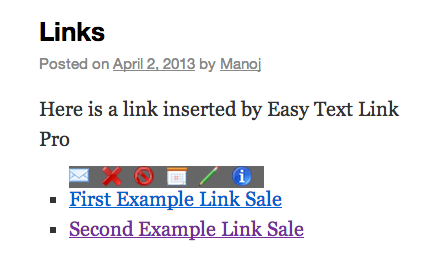
-
The Admin Page. The tool bar appears as you hover over a row in the Links Packages or Sold Links table.
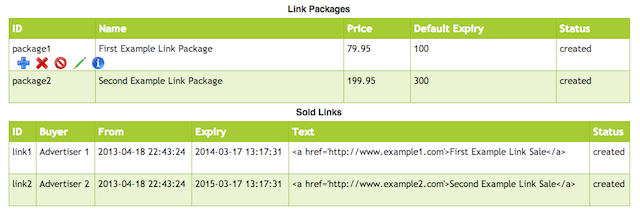
Change Log
- V1.61: Bug fix related to hidden admin page. [Nov 12, 2013]
- V1.60: Compatibility with WP3.7. [Nov 7, 2013]
- V1.51: Adding integration with stand-alone EzPayPal. [Nov 6, 2013]
- V1.50: Compatibility with WP3.6. [Aug 8, 2013]
- V1.42: Preparing automated link sales. Links need to be approved now before they appear on your blog. [Jul 9, 2013]
- V1.41: Bug fix in Easy PayPal integration. [May 20, 2013]
- V1.40: Introducing internationalization using Google/Microsoft Translate Widgets. [May 17, 2013]
- V1.34: Bug fix on displaying the link toolbar. Documentation and help changes. [May 15, 2013]
- V1.33: Adding basic text widget support. [May 14, 2013]
- V1.32: Fixing the plugin updater module. [May 13, 2013]
- V1.31: Link package expiry defaults to the Easy PayPal expiry, and the edited value is sticky. [May 12, 2013]
- V1.30: Initial release of the Pro version. [May 8, 2013]
- V1.20: Handling empty attributes in shortcode, and hidden and deleted packages. [May 3, 2013]
- V1.11: Minor bug fix. [May 2, 2013]
- V1.10: Correcting W3C markup validation errors on the admin page. [May 1, 2013]
- V1.01: Handling blocked and deleted links. [Apr 23, 2013]
- V1.00: Initial release. [Apr 20, 2012]
Future Plans
- Templating package listing and "Advertise Here" page and link.
- More fields in templates (BUYER, PACKAGENAME etc.)
- Making package and link expiry specification flexible (today, tomorrow, +-nd/w/m/y)
- Widget support (Pro version).
- Integration with Easy PayPal (Pro version).
- Use JSON in AJAX-jQuery communication for standard compliance.
- Style the admin tables to match WordPress admin themes.
- Internationalization.
Changelog
- V1.61: Bug fix related to hidden admin page. [Nov 12, 2013]
- V1.60: Compatibility with WP3.7. [Nov 7, 2013]
- V1.51: Adding integration with stand-alone EzPayPal. [Nov 6, 2013]
- V1.50: Compatibility with WP3.6. [Aug 8, 2013]
- V1.42: Preparing automated link sales. Links need to be approved now before they appear on your blog. [Jul 9, 2013]
- V1.41: Bug fix in Easy PayPal integration. [May 20, 2013]
- V1.40: Introducing internationalization using Google/Microsoft Translate Widgets. [May 17, 2013]
- V1.34: Bug fix on displaying the link toolbar. Documentation and help changes. [May 15, 2013]
- V1.33: Adding basic text widget support. [May 14, 2013]
- V1.32: Fixing the plugin updater module. [May 13, 2013]
- V1.31: Link package expiry defaults to the Easy PayPal expiry, and the edited value is sticky. [May 12, 2013]
- V1.30: Initial release of the Pro version. [May 8, 2013]
- V1.20: Handling empty attributes in shortcode, and hidden and deleted packages. [May 3, 2013]
- V1.11: Minor bug fix. [May 2, 2013]
- V1.10: Correcting W3C markup validation errors on the admin page. [May 1, 2013]
- V1.01: Handling blocked and deleted links. [Apr 23, 2013]
- V1.00: Initial release. [Apr 20, 2012]
Future Plans
- Templating package listing and "Advertise Here" page and link.
- More fields in templates (BUYER, PACKAGENAME etc.)
- Making package and link expiry specification flexible (today, tomorrow, +-nd/w/m/y)
- Widget support (Pro version).
- Integration with Easy PayPal (Pro version).
- Use JSON in AJAX-jQuery communication for standard compliance.
- Style the admin tables to match WordPress admin themes.
- Internationalization.
Page Seller
Sell your blog pages in printable PDF format so that your faithful readers can show their appreciation. Powered by ezPayPal.
This module is not ready for sale yet.
